Saturday 11 February, 2012, 12:52 - Amateur Radio, Electronics, Radio Randomness
Posted by Administrator
A while ago on Wireless Waffle, I commented on the daily loss of service that was occuring on my home broadband (ADSL) connection. It seems that this struck a chord with a number of people and remains one of the most commented-on articles on the site.Posted by Administrator
The question is, 'can anything be done to fix this problem'? The answer seems to be, that for a few pounds (a few and a bit Euros, or a few and a half Dollars) you can easily make a device which will provide additional filtering on your ADSL line and help with the problem of interference on the line. This solution is not a 100% guarantee of an improvement but does help and has resulted in an enormous (almost complete) reduction in drop-outs and, to boot, an increase in connection speed on the Wireless Waffle line!
The increase in broadband connection speed is perhaps an odd outcome but this is a result of a more stable connection on the line. This is why... The equipment at the exchange sets a target 'signal to noise (s/n) threshold' for each line depending on how reliable the line is. If the line continually drops out, the target s/n is increased to provide an additional 'safety margin' to try and stop future drop outs. If the line remains stable for a while (typically a couple of weeks), the exchange notices the difference and will lower the target s/n threshold. Each change in threshold is typically 3dB (a doubling or halving of power) and results in an approximately 500 kBps change in line speed. The Wireless Waffle line was originally synchronised with an s/n threshold of 12dB and a speed of just over 2 Mbps. As a result of applying the solution about to be described below, over a month or so, the target s/n was reduced (by the exchange) to just 6dB and the connection speed is just over 3.5 Mbps! Even with only 6dB s/n the line has remained completely stable for over two months and has not dropped out again once.
So how does this miracle solution work. Well, the first step is to gather the teeth of some bats at full moon when wolves are howling. Add to this, three drops of lizard spittle and some onyx droppings. Only kidding! It's not magic it's just simple electronics!
The solution comprises two simple pieces:
- A common mode choke which serves to remove any non-common mode signals from the line
- A low pass filter to get rid of any noise on the line which is outside the range of the ADSL signals
The low pass filter just stops any signals arriving on the line which are not needed for ADSL from getting into your modem and causing havoc. This could be strong short or medium wave broadcast signals which appear after dark, or could be strong local transmissions from a nearby radio amateur. Three different filter designs are presented which have differing degrees of effectiveness and you can choose which is the best for your situation.
To make the Wireless Waffle Anti-Daily Service Loss (or WWADSL) device, you will need:
1. Two pieces of (single core) wire, around 30 cm long
2. A ferrite toroid (eg FT50-43)
3. Two capacitors (either 1nF or 470pF - see below)
4. Two inductors (either 3.3uH, 4.7uH or 6.8uH - see below)
5. Six pieces (three pairs) of 'chock block'
6. An old phone socket to ADSL modem lead
No soldering is required and all the parts are reasonably readily available.
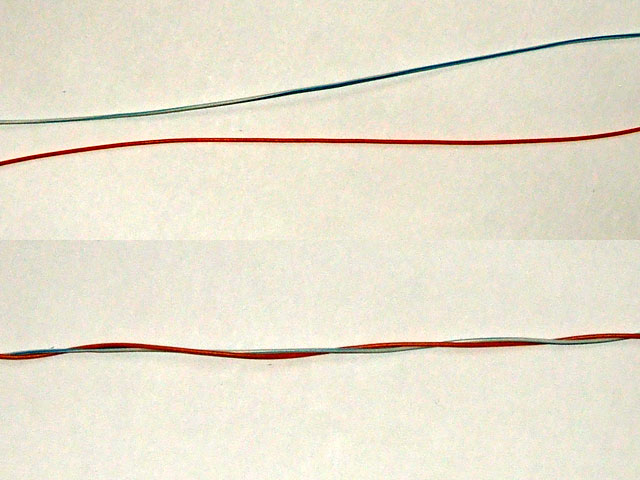 Let's start with the choke. This simply consists of two pieces of (single core) wire, twisted together and then threaded through a small ferrite toroid. The exact number of turns is not critical, but the type of toroid is important. You need a ferrite toroid which are usually black in colour, rather than any other sort which are distinguishable by the fact that they are generally painted a different colour (eg red or yellow). Ferrite toroids usually have names beginning 'FT', such as FT37-43 or FT50-43. The last number (eg 43) is the type of material which is the important bit. The first number is the diameter of the toroid in hundredths of an inch. The one used here is an FT50-43 which is about the right size. An FT37-43 is a bit small. Ferrite cores ending 43, 72 or 77 are ideal for this project.
Let's start with the choke. This simply consists of two pieces of (single core) wire, twisted together and then threaded through a small ferrite toroid. The exact number of turns is not critical, but the type of toroid is important. You need a ferrite toroid which are usually black in colour, rather than any other sort which are distinguishable by the fact that they are generally painted a different colour (eg red or yellow). Ferrite toroids usually have names beginning 'FT', such as FT37-43 or FT50-43. The last number (eg 43) is the type of material which is the important bit. The first number is the diameter of the toroid in hundredths of an inch. The one used here is an FT50-43 which is about the right size. An FT37-43 is a bit small. Ferrite cores ending 43, 72 or 77 are ideal for this project.Take the two pieces of wire and twist them together, all the way along their length. Wind these around the toroid to leave yourself with about 2 inches of wire (5 cm) free at each end. The result should look something like the pictures below.
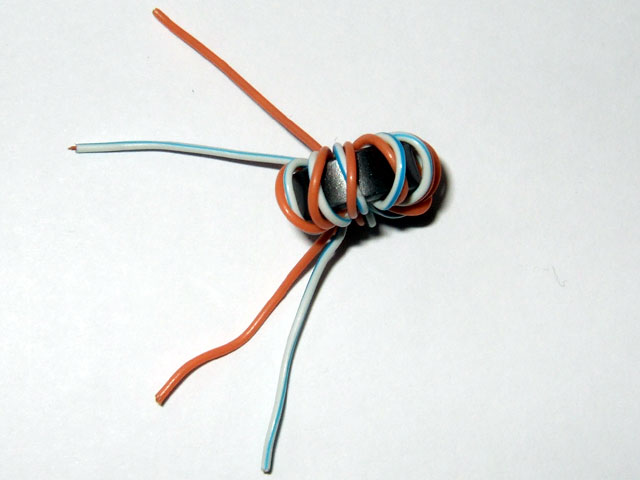
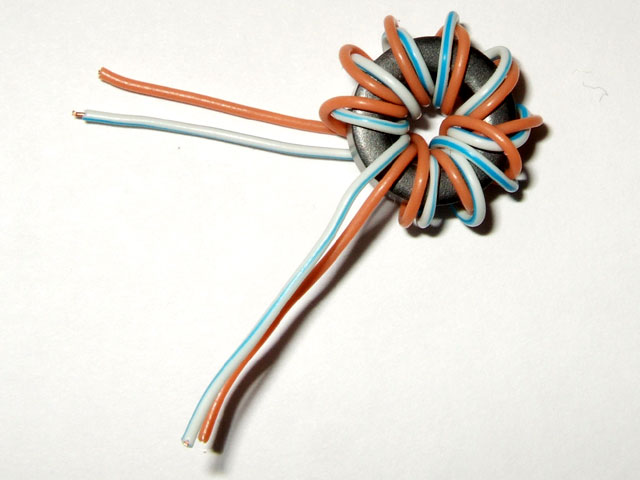
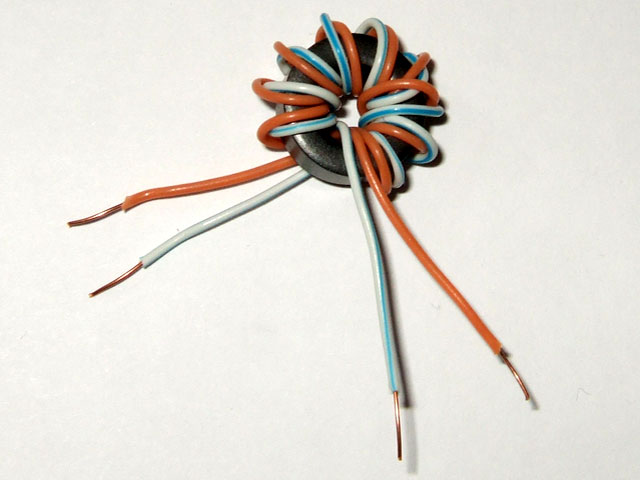
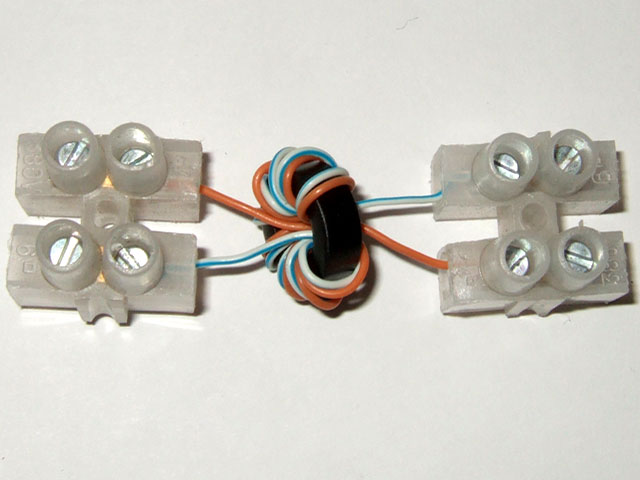 Connect one end of the wires into one side of a double piece of chock block, and the other into another.
Connect one end of the wires into one side of a double piece of chock block, and the other into another.Now you need to take a decision... If your line synchronises at over 4 Mbps, the chances are you might be using ADSL2+. ADSL2+ differs in that it uses frequencies on the telephone line up to 2.2 MHz, whereas ADSL and ADSL2 only use frequencies up to 1.1 MHz. There are three choices of filter:
- The 'mild' filter will allow all possible ADSL signals through including ADSL2+ and is suitable for all lines.
- The 'medium' filter will still allow ADSL2+ through but might cause some loss of connection speed (at the expense of greater reliability of course).
- The 'strong' filter will not allow ADSL2+ fully through as its frequency response begins to roll-off below 2 MHz and is therefore only suited if your line is running at speeds below 4 Mbps to start with.
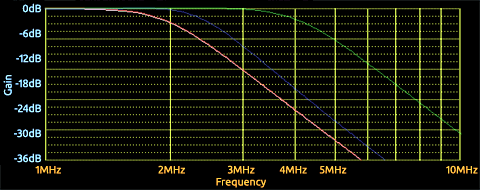
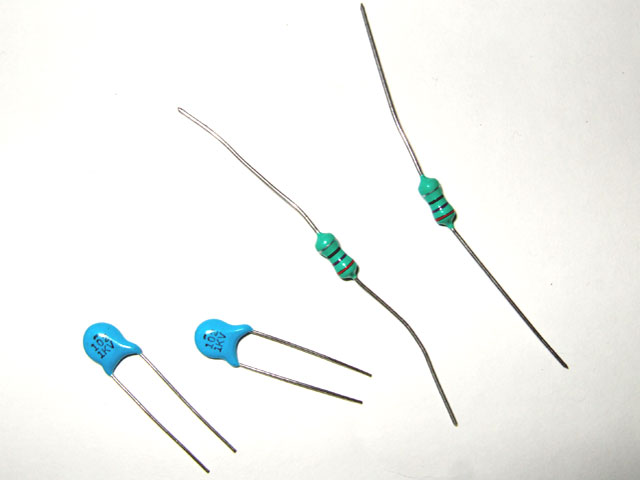 Each filter is made of two capacitors and two inductors. The table below shows which values you require, depending on your choice of filter.
Each filter is made of two capacitors and two inductors. The table below shows which values you require, depending on your choice of filter.| Filter | Capacitor | Inductor |
|---|---|---|
| mild | 470pF | 3.3uH |
| medium | 1nF | 4.7uH |
| strong | 1nF | 6.8uH |
Next take two of the inductors and a capacitor. On the opposite side of one of the chock blocks that has your choke connected, insert each of the inductors into one of the remaining holes and put the capacitor between the two holes. The other ends of the two inductors should now go into the final piece of chock block, and the remaining capacitor across the same chock block.
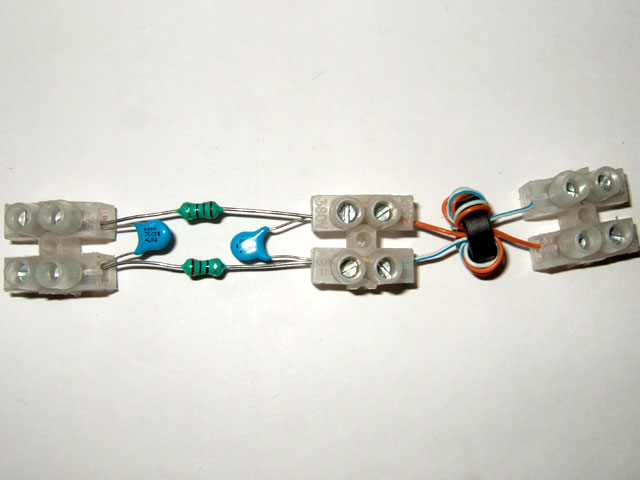 The results should look something like the picture on the right (if you haven't spotted it yet, you can click on the pictures to see a larger one).
The results should look something like the picture on the right (if you haven't spotted it yet, you can click on the pictures to see a larger one).Finally, take the 'phone socket to ADSL box lead' that you have and cut it about 30cm from the end which goes into the ADSL modem. Strip back the shielding on both pieces, which will reveal some wires. If you have two wires, no more action is taken. If you find you have four wires, identify which are the middle two and cut off the outer ones (these aren't used). In the wire shown below the red and green wires are the inner two and the black and yellow wires can be disguarded.
Take one piece of the cable and insert the two wires into one end of your chock block construction - it doesn't matter which end. Then do the same with the remaining piece of wire, at the other end of your construction.
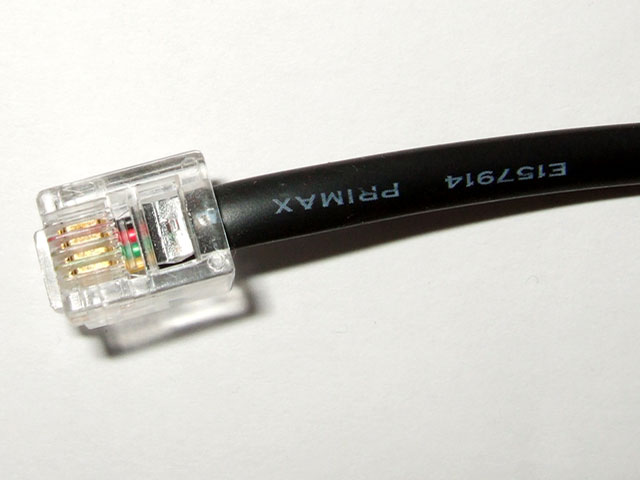


Bingo! You've finished. At this point it might be worth checking that there are no short-circuits. If you have a volt meter with a setting to measure resitance, check that:
- there is a connection between the two ends of the filter; and
- there are no short circuits across the chock blocks.
It's probably worth stating, just to be certain, that this is for ADSL connections (ie that which comes into your property on traditional copper telephone lines). It won't work with mobile broadband, cable broadband or satellite broadband!
Let us know how you get on and whether the WWADSL filter helps. Perhaps you might also like to share your construction experiences or tips with others too.
1 comment
( 2977 views )
| permalink
| 



 ( 3 / 137235 )
( 3 / 137235 )




 ( 3 / 137235 )
( 3 / 137235 )
Monday 17 October, 2011, 14:38 - Radio Randomness
Posted by Administrator
Posted by Administrator
 It's been a while since we discussed CB radio here at Wireless Waffle and it's not time to go over old ground now. What it is time for, is to dust of that old rig that's propping up the WiFi routers that are sitting in the corner of your garage, sort yourself out a twig, and join the birthday celebrations.
It's been a while since we discussed CB radio here at Wireless Waffle and it's not time to go over old ground now. What it is time for, is to dust of that old rig that's propping up the WiFi routers that are sitting in the corner of your garage, sort yourself out a twig, and join the birthday celebrations.CB radio becomes 30 years old on November 2nd this year, and to commemorate this landmark, there is going to be a party called 'The Big Net'. Set your dial to Channel 30 (UK) or 27.89125 MHz if you prefer, and put out a call between 7pm and 9pm. Wouldn't it be good if the result was the discovery of a few old breakers who you had lost contact with. Or embarrassing if you happen upon a few old seat-covers! A big 10-4 on that one.
Keep the lipstick off your dipstick and the smokies off your tail, good buddies. 10-10 'til we do it again.
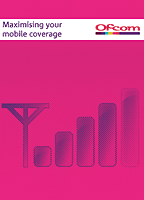 Ofcom has recently published a leaflet outlining how mobile subscribers can go about maximising their mobile signal with a view to getting the best possible coverage. The leaflet covers issues such as checking coverage first, before buying a phone (shops have on-line coverage checkers available), trying out different operators (by testing different SIM cards) and has a few technical measures such as the use of Femtocells (tiny mobile base stations you can install in your own home) and UMA (carrying your voice traffic over WiFi when you're in the coverage of a suitable hotspot).
Ofcom has recently published a leaflet outlining how mobile subscribers can go about maximising their mobile signal with a view to getting the best possible coverage. The leaflet covers issues such as checking coverage first, before buying a phone (shops have on-line coverage checkers available), trying out different operators (by testing different SIM cards) and has a few technical measures such as the use of Femtocells (tiny mobile base stations you can install in your own home) and UMA (carrying your voice traffic over WiFi when you're in the coverage of a suitable hotspot).This is all well and good, and reasonable advice, but it doesn't cover how you might go about getting a better signal if you are stuck in an area with poor coverage. So here's the (new look!) Wireless Waffle guide to practical things you can do to get a better signal (and things that don't work).
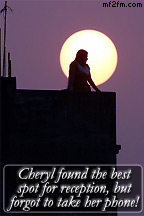 Get high! By far the best way to improve your chances of getting a good signal is to get your phone as high as possible. Signals upstairs will be better than signals downstairs. Signals at the top of a hill will be better than at the bottom. Standing on the roof of your car will get a better signal than sitting inside it (not recommended if you are a bit on the heavy side). Height is the number one way to boost your signal.
Get high! By far the best way to improve your chances of getting a good signal is to get your phone as high as possible. Signals upstairs will be better than signals downstairs. Signals at the top of a hill will be better than at the bottom. Standing on the roof of your car will get a better signal than sitting inside it (not recommended if you are a bit on the heavy side). Height is the number one way to boost your signal.Get out! The Ofcom paper mentions this too, but doesn't point out how big a difference it can make. Buildings can shield mobile signals by anything up to a factor of 50. Standing outside will circumvent this shielding and can make a big difference in your chances of success.
Get moving! Buildings not only shield signals inside them but can block signals from passing through them. Other big obstructions such as gasometers, walls, and even trees and cars
can also block signals. As you are unlikely to know which direction the mobile signal you are trying to receive is coming from, you may inadvertently be stood in a position where it is being blocked. Move around (in particular walk around a building) whilst checking the signal on your phone to see if there is a spot where it suddenly comes to life.
 Get naked! Whilst we would love to see people walking around buildings in the nude to try and get a better phone signal, by this we mean taking off any covers, shells or other accoutremenets which adorn your phone. Some covers can contain metal elements which can deflect mobile signals, especially if they end up covering up the antenna on your phone. Operating your phone 'naked' will ensure that it's antenna is not blocked or covered in any way and can further improve performance.
Get naked! Whilst we would love to see people walking around buildings in the nude to try and get a better phone signal, by this we mean taking off any covers, shells or other accoutremenets which adorn your phone. Some covers can contain metal elements which can deflect mobile signals, especially if they end up covering up the antenna on your phone. Operating your phone 'naked' will ensure that it's antenna is not blocked or covered in any way and can further improve performance.Get clear! Most electrical devices, especially computers, TVs, set top boxes and other electronic gizmos give off weak radio interference. The amount they give off is limited by law, but in close proximity it can be enough to upset mobile reception. Make sure you are as far as possible away from any electronic equipment and the interference they generate should be too weak to cause reception problems.
Get plugged in! If your phone has option to connect an external antenna (such as via a car-kit) it might be feasible to connect an free-standing aerial (such as these) to it. The antennas inside phones are a compromise in size, designed to peform as well as possible given the small space in which they have to fit. Plugging in a proper, full-size, external aerial will boost signals, especially if the aerial concerned is high up, outside and clear of any blockages.
Of course, these are the easy answers. There are some more technical solutions that require a bit of effort, like the soup can booster antenna (no, not two cans and piece of string) which really work. As well as things that do help, there are a number of things that don't...
 Power Strip Antenna Boosters and similar devices that you stick on your phone that claim to be able to improve its performance. Anything that doesn't plug into your phone but just sticks to it is highly unlikely to do anything other than leave a sticky patch when you remove it.
Power Strip Antenna Boosters and similar devices that you stick on your phone that claim to be able to improve its performance. Anything that doesn't plug into your phone but just sticks to it is highly unlikely to do anything other than leave a sticky patch when you remove it.Passive repeaters are a bit of a grey area. Properly installed they may be able to provide some boost in signal indoors, by taking the signal that is received outside and relaying it to the inside. The increase is only likely to be noticeable if you mount the external antenna as high as possible, use very high quality cable to connect the two ends, and stand right next to the internal antenna.
Active repeaters are also a grey area, but for a different reason. They do actually work, and can improve mobile signals if properly installed. But, and it's a big BUT, they are illegal to operate. The only people licensed to use them are the mobile operators themselves. Anyone else using one is breaking the law. Further, if they are badly installed, they can cause interference to the mobile networks actually making reception significantly worse, not just for you, but for everyone else in the area too!
So hopefully you now have a much better idea of what works and what doesn't and can amaze your friends by shouting out the mantra of 'get high, get moving, get naked and get clear' if they are suffering reception problems. They are sure to understand what you mean as you couldn't possibly be misinterpreted, could you?
Tuesday 8 March, 2011, 19:22 - Radio Randomness
Posted by Administrator
Posted by Administrator
 The front page of London's Metro newspaper today screams about 'Terror Fears over Dangerous Sat Nav Flaw'. The story highlights the extent to which the British economy relies on satellite navigation systems and claims that over GBP94 billion of domestic output would be affected by a loss of GPS caused, for example, through deliberate jamming. Not wishing to blow the Wireless Waffle trumpet (actually we have a flumpet not a trumpet), but we raised the issue of GPS jamming in February last year!
The front page of London's Metro newspaper today screams about 'Terror Fears over Dangerous Sat Nav Flaw'. The story highlights the extent to which the British economy relies on satellite navigation systems and claims that over GBP94 billion of domestic output would be affected by a loss of GPS caused, for example, through deliberate jamming. Not wishing to blow the Wireless Waffle trumpet (actually we have a flumpet not a trumpet), but we raised the issue of GPS jamming in February last year! What the article does not explain is why the loss of GPS would cause so much damage. Clearly if aircraft or boats lose GPS, they rely on their other safety devices such as radars and navigation beacons.
The crux to the problem is not in cases where GPS is used for its location abilities, but for its timing. Few people realise that, as well as providing accurate information to help you figure out where you are, GPS (and the other systems which do the same such as the European Galileo and Russian COMPASS satellites) also provides very accurate time. Each satellite has its own very accurate atomic clock on-board - in fact because of the way in which these satellites (collectively known as the Global Navigation Satellite Service or GNSS) work, accurate time is a prerequisite for determining accurate location. To work out where you are, you determine the apparent time for each of the satellites you can see. This is the 'real' time plus a delay due to the radio waves travelling from the satellite to you at the speed of light. For a GPS satellite, this delay is around 66 milliSeconds, but will vary depending on the position of the satellite in the sky relevant to you. Your GPS receiver knows where each satellite is supposed to be (this is stored in it) and thus can 'triangulate' your position using the time difference to work out how far you are from each one. Complicated eh?
This timing information is accurate to a few nanoSeconds (it has to be for you to be able to calculate your position to within a few metres) and thus can be used for other purposes, in particular for synchronising networks. No longer is the time in London different from that in Manchester as it was in the days of the railway, but the time in the two cities can be synchronised to within nanoSeconds of each other. For telecommunications and broadcast networks, this synchronisation is essential when transmitting data at speeds of Gigabits per second, where each bit is only a few nanoSeconds in duration itself. Similarly, the London Stock Exchange uses GNSS timing information to record the times of trades. And many other big businesses rely on GNSS timing of this kind. And this is the BIG problem. If the GPS signal is lost, the various network clocks will slowly drift apart and all of these networks will begin to fail.
This is, of course, a dream for terrorists. A GPS jammer can be made for a few pounds (the Metro article gets that right) and if correctly situated would cause untold havoc, though most new receivers are capable of dealing with basic jammers. In response, there are now designs for increasingly sophisticated jammers kicking around the internet and you can bet that as receivers get better at detecting jammers, the jammers will get increasingly complex. This is why the authorities are spending time and money putting in place solutions to identify jamming and locate the jammers as quickly as possible, as well as mechanisms to get around the problems of a local jamming source.
 To date there have been few real examples of malicious GPS jamming. The military did manage to 'accidentally' jam all GPS receivers in San Diego, and James Bond did have to deal with a British boat being thrown off course by a GPS encoder (in 'Tomorrow Never Dies'), but these are isolated incidents. It is certain that GPS jammers are being used today, but so far, no serious damage has been done. So if you're driving along a country lane and your Sat Nav suddenly starts indicating that you are in a car park in Coventry, you know why!
To date there have been few real examples of malicious GPS jamming. The military did manage to 'accidentally' jam all GPS receivers in San Diego, and James Bond did have to deal with a British boat being thrown off course by a GPS encoder (in 'Tomorrow Never Dies'), but these are isolated incidents. It is certain that GPS jammers are being used today, but so far, no serious damage has been done. So if you're driving along a country lane and your Sat Nav suddenly starts indicating that you are in a car park in Coventry, you know why!
