Monday 18 December, 2006, 11:46 - Radio Randomness
 Here at Wireless Waffle, we have spent the last month tracking down the perfect Christmas present for the radio enthusiast. Something classy and stylish that would enhance even the lamest of radio installations and make them sparkle and gleam. Something that will make everyone look at your aerial with amazement, requiring double and triple takes in order to believe the awesomeness (yes, that is a word!) of your antenna.
Here at Wireless Waffle, we have spent the last month tracking down the perfect Christmas present for the radio enthusiast. Something classy and stylish that would enhance even the lamest of radio installations and make them sparkle and gleam. Something that will make everyone look at your aerial with amazement, requiring double and triple takes in order to believe the awesomeness (yes, that is a word!) of your antenna.And after literally minutes of research, we have discovered the 'Antenna Doll' - an authentic plastic pole dancer who is already stripped to her undies and is ready and willing to spruce up the season with her sexy moves. According to the packaging, special features include:
* Fits on Standard Car Antennas
* Heavy Duty Plastic
* Moves with Motion of Vehicle
 What's more, this must-have gift for the wireless wayfarer comes in several different variants guaranteed to make your pole stand to attention including the ravishing dark haired damsel 'Raven' and the buxom burlesque blondette bimbo 'Britni'.
What's more, this must-have gift for the wireless wayfarer comes in several different variants guaranteed to make your pole stand to attention including the ravishing dark haired damsel 'Raven' and the buxom burlesque blondette bimbo 'Britni'. The Antenna Doll isn't available at all good retailers or radio shops, it can only be bought in specialist outlets such as eBay and your local tat emporium, junk shop or adult outlet.
The Antenna Doll isn't available at all good retailers or radio shops, it can only be bought in specialist outlets such as eBay and your local tat emporium, junk shop or adult outlet.As well as ensuring you the best possible reception (especially in the car park of the local Womens' Institute) almost 10 pence (20 cents) of the price of every Antenna Doll that is sold goes directly towards its manufacture. So why not give the one you love something tasteful and unique to fill their stocking this Christmas and buy something else instead.
add comment
( 1571 views )
| permalink
| 



 ( 3 / 13006 )
( 3 / 13006 )




 ( 3 / 13006 )
( 3 / 13006 )
Tuesday 14 November, 2006, 08:52 - Radio Randomness
Aaaaargh... Why is it that so many people insist on using the wrong plural for antenna? It's soooo annoying. There are two plurals of the word 'antenna':Antennas - a technical term meaning more than one antenna or aerial
Antennae - a zoological term meaning more than one antenna of an insect nature
Don't confuse the two! I often see articles where people say that they have erected 'antennae' at home. Really? They've spent an afternoon mounting insect feelers on their house? Interestingly the entomological community rarely make the same mistake. It's not common for them to claim to have found a new kind of bug with aerials growing from its head!
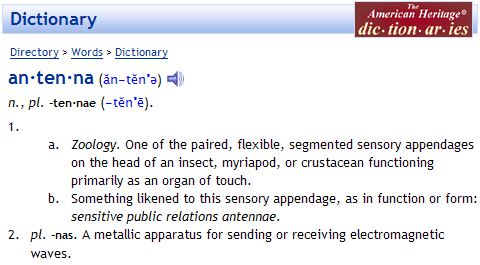
If you don't believe me, take a look at the screen-shot above taken from answers.com which clearly defines the two different plurals and their different meetings.
To avoid all confusion, try using 'aerial' to mean a radio antenna, that way there's no confusion as the plural is quite obviously 'aerials'!
Wednesday 1 November, 2006, 16:47 - Radio Randomness
 As if this site isn't littered with enough useless information already, here's a load more. Having travelled to and from the various London airports on a number of occasions, I thought it would be nice to have an up-to-date list of the various air traffic control frequencies used at them (so that whilst en-route to the airport or waiting in the lounge I could tune-in to see exactly how delayed my flight is). Using the all-knowing Google proved rather confusing as lots and lots of differing lists appeared, so I decided to compile the lists together and then take a listen to see which channels were clearly active and which were now obsolete.
As if this site isn't littered with enough useless information already, here's a load more. Having travelled to and from the various London airports on a number of occasions, I thought it would be nice to have an up-to-date list of the various air traffic control frequencies used at them (so that whilst en-route to the airport or waiting in the lounge I could tune-in to see exactly how delayed my flight is). Using the all-knowing Google proved rather confusing as lots and lots of differing lists appeared, so I decided to compile the lists together and then take a listen to see which channels were clearly active and which were now obsolete.The results are posted below and only those frequencies heard to be active during random monitoring sessions in October 2006 are listed. The frequencies shown in italics were listed on a number of sites (sufficient to believe that they are for real) but monitoring showed that there was no activity, so they're listed just in case! All frequencies are in MHz.
 London Heathrow Airport
London Heathrow AirportApproach 119.725 134.975
Radar 120.400
Tower 118.500 (Departures) 118.700 (Arrivals)
Ground 121.900 121.700
Clearance 121.975
ATIS 121.850 (Departures) 128.075 (Arrivals)
London Gatwick Airport
Approach 126.825
Director 118.950
Tower 124.225
Ground 121.800
Clearance 121.950
ATIS 136.525
London City Airport
Tower 118.075
ATIS 136.350
London Volmet
Main 135.375
North 126.600
South 128.600
Other London Airports/Frequencies
Battersea Heliport 122.900
Thames Radar 132.700 (also used as Approach for London City Airport)
London VFR 125.625 (Visual Flight Rules)
London FIS 124.600 124.750 (Flight Information Service)
So there you have it. Together with a cheap airband scanner, you now have the knowledge required to depress yourself by listening in to flight controllers and discovering exactly how late your flight really is!
Tuesday 27 June, 2006, 08:13 - Radio Randomness
Looking back at the analysis of WiFi antenna performance I conducted recently, it struck me that to maximise the performance of a Wireless LAN there are two factors at play. One is the strength of the signal, clearly enhanced by the higher gain antenna. The other is the amount of background noise. It is not for nothing that the quality of the link from the wireless access point to the computers is measured in terms of 'signal to noise'. Wireless LANs (at least variants 802.11b and 802.11g) operate in the frequency range 2400 - 2483.5 MHz (this extends to 2495 MHz in Japan only, and not all of the band is available in all countries, noteably France which does not have access to frequencies below 2450 MHz), known as the 2.4 GHz band. This band is not exclusively set aside for use by WiFi equipment, but is in fact shared with many different users. The transmitters of each of these users will increase the overall background noise in the band and if strong enough, will cause direct interference.
The 2.4 GHz band is classified as an 'Industrial, Scientific and Medical' or ISM band, meaning that it can be used by a range of non-communicating radio transmitters such as microwave ovens, industrial paint and biscuit drying machines and medical thermal heating devices. These ISM devices typically use very high powered transmitters (900 Watts plus even for a domestic microwave oven) and thus have the potential to cause enormous amounts of interference in their immediate proximity. However the band is also shared with a number of other users including the military, aeronautical radars, wireless video cameras (both professional and domestic), radio amateurs and a whole plethora of low-powered devices in particular Bluetooth. And, of course, other WiFi systems.
If we want to maximise the range of our Wireless LAN installation, it is therefore important to try and select a frequency (channel) which contains the lowest possible number of other users and thus is likely to have the lowest possible amount of interference or noise present.
Wireless LANs, based on the 802.11b/g standard offer us the option of 13 different channels depending on which country we're in (14 in Japan). However these channels are not independent of each other, they overlap very significantly. The 13 European channels have centre frequencies from 2412 to 2472 MHz inclusive, spaced at 5 MHz intervals. However the bandwidth occupied by a transmitter is 22 MHz. This means that transmissions on channel 1 actually extend from 2401 to 2423 MHz. This overlaps with transmissions on channels 2, 3, 4 and 5, meaning the next 'clear' channel is number 6. Thus if our neighbour is using channel 1, we should only use channels from 6 upwards if we are to avoid direct interference. Likewise channel 6 overlaps with all channels from 2 to 10! Thus if we are to avoid interference we can only really use 3 channels, either 1, 6 and 11, or if we have the option, 1, 7 and 13 which will give a bit more separation and hence lower interference. The diagram below attempts to illustrate the situation.
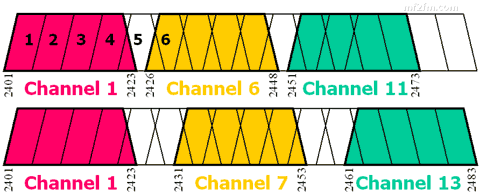
But is there any reason to select any of these channels over another? Which ones might have the lowest inherent level of interference and noise from the other sources in the band? Well of the other users, Bluetooth uses the whole band, so there's no particularly better place to go to be to be protected from this. The military and radio amateurs typically use frequencies from 2400 to 2450 MHz, affecting channels 1 to 10 inclusive, however activity is rare. Certain short-range applications (in particular equipment for the detection of movement as well as high power 'RFID' tags) use 2445 - 2455 MHz affecting channels 6 to 11 inclusive (though the effect is most profound on channels 7 to 10). Emissions from microwave ovens (and most other ISM equipment) centre around 2450 MHz, and as such would also affect channels 6 to 11. So from this simple analysis, it would seem like channels 12 and 13 are the most likely to be clearest of interference.
However, by far the most likely source of interference is... other Wireless LAN users. So which channels are most commonly used by other WiFi bods? On a recent train journey from Manchester to London, I let my laptop and trusty 'Netstumbler' software scan the band for LANs, to see which channel was most commonly in use. The results are shown below:
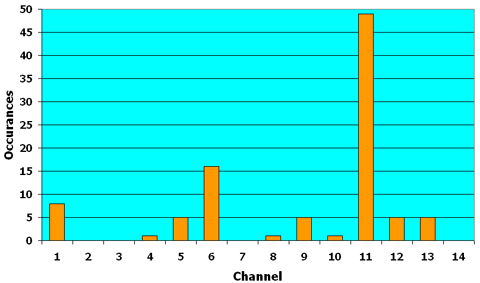
The most commonly used channel was 11 - given the earlier analysis about the channels least likely to be interfered with, it is perhaps not surprising that this is the default channel on which most equipment operates when initially purchased. Equally, it seems that most people give no further thought to the channel number and leave it on 11. Channels 1 and 6 were also relatively well used - again not surprising given that 1, 6 and 11 are the most common interference free line-up.
So, after all this, which channel is most likely to present the lowest overall noise and interference? If there are unlikely to be any other WiFi users in the neighbourhood, I'd choose channel 12 or 13. If there is likely to be lots of other WiFi use nearby, channel 1 is the best bet.


