Whilst Wireless Waffle is branching out into equipment reviews the time seems right to give a plug to the snappily titled TP-Link WR702N wireless N nano router.
What is it? It's a small (hand-sized) wireless router that can be configured to do a number of jobs. In essence it's a wired network connection and a wireless network connection in a single box that can be configured in a number of ways. For example:
The device deserves a special mention because of both its flexibility in being able to do a number of different tasks, but most importantly because of its usefulness. The only downside is that it can be fiddly to set-up (see the CNET review of the device for more info on this).
 Imagine, if you can, being in an overseas hotel where there is a free wired internet connection but no WiFi and all you have to connect to the internet are your phone, a tablet and a laptop that's so slim and sexy that it doesn't have a wired network socket. You could turn on data roaming, but we all know how extortionate that is. You could get high, get moving, get naked and get clear to see if you can snag a signal from a rogue, unencrypted WiFi connection. You could wander down the street to the nearest coffee shop and hope they have WiFi. Or... you could have brought your TP-Link WR702N with you and plug it into the wired connection. Before you can say 'hey espresso', you have a ready made WiFi connection and both your phone and tablet are ready to update your Facebook profile!
Imagine, if you can, being in an overseas hotel where there is a free wired internet connection but no WiFi and all you have to connect to the internet are your phone, a tablet and a laptop that's so slim and sexy that it doesn't have a wired network socket. You could turn on data roaming, but we all know how extortionate that is. You could get high, get moving, get naked and get clear to see if you can snag a signal from a rogue, unencrypted WiFi connection. You could wander down the street to the nearest coffee shop and hope they have WiFi. Or... you could have brought your TP-Link WR702N with you and plug it into the wired connection. Before you can say 'hey espresso', you have a ready made WiFi connection and both your phone and tablet are ready to update your Facebook profile!
Imagine moving into a new house to find that the WiFi connection covers every room except the kitchen. How will you read the morning e-newspaper over your coffee without WiFi in the kitchen? Simple, get your TP-Link WR702N and place it somewhere between the kitchen and your existing WiFi hub and before you can say 'special-k presto' you're back online.
 Imagine discovering that you've missed the latest thrilling installement of 'Britain's Got Strictly Celebrity Antique Hunter On Ice'. Your satellite set-top-box has the option to run 'i-TV-Player-on-Demand' but it's only got a wired internet connection and you only have WiFi at home. Just break out the trusty TP-Link WR702N and before you can say 'tres fresco' you're streaming over-the-top video like a pro.
Imagine discovering that you've missed the latest thrilling installement of 'Britain's Got Strictly Celebrity Antique Hunter On Ice'. Your satellite set-top-box has the option to run 'i-TV-Player-on-Demand' but it's only got a wired internet connection and you only have WiFi at home. Just break out the trusty TP-Link WR702N and before you can say 'tres fresco' you're streaming over-the-top video like a pro.
Finally, imagine trying to build a tower of plastic boxes that reaches the moon, to find you're a centimetre short. Just grab your TP-Link WR702N and put it on top and 'pay tesco' you've made it to the lunar surface.
Seriously though, for anyone who travels a lot and stays in hotels with no WiFi, who has patchy WiFi coverage at home, or wants to connect their blu-ray player to the internet to use Netflix, this little beauty does a great job and comes with the Wireless Waffle, 'Recommended Useful Broad Band Internet Signal Heighthener' seal of approvalness. Oops, that was supposed to be serious and look what happened. Maybe Wireless Waffle should just stick to being facetious.
What is it? It's a small (hand-sized) wireless router that can be configured to do a number of jobs. In essence it's a wired network connection and a wireless network connection in a single box that can be configured in a number of ways. For example:
- It can add a WiFi connection to a normal wired network or internet connection.
- It can share an existing wired internet connection with multiple devices or users.
- It can extend the range of an existing WiFi network.
- It can act as a WiFi client, to give a wireless connection to things that don't have one (e.g. TV set-top-boxes).
The device deserves a special mention because of both its flexibility in being able to do a number of different tasks, but most importantly because of its usefulness. The only downside is that it can be fiddly to set-up (see the CNET review of the device for more info on this).
 Imagine, if you can, being in an overseas hotel where there is a free wired internet connection but no WiFi and all you have to connect to the internet are your phone, a tablet and a laptop that's so slim and sexy that it doesn't have a wired network socket. You could turn on data roaming, but we all know how extortionate that is. You could get high, get moving, get naked and get clear to see if you can snag a signal from a rogue, unencrypted WiFi connection. You could wander down the street to the nearest coffee shop and hope they have WiFi. Or... you could have brought your TP-Link WR702N with you and plug it into the wired connection. Before you can say 'hey espresso', you have a ready made WiFi connection and both your phone and tablet are ready to update your Facebook profile!
Imagine, if you can, being in an overseas hotel where there is a free wired internet connection but no WiFi and all you have to connect to the internet are your phone, a tablet and a laptop that's so slim and sexy that it doesn't have a wired network socket. You could turn on data roaming, but we all know how extortionate that is. You could get high, get moving, get naked and get clear to see if you can snag a signal from a rogue, unencrypted WiFi connection. You could wander down the street to the nearest coffee shop and hope they have WiFi. Or... you could have brought your TP-Link WR702N with you and plug it into the wired connection. Before you can say 'hey espresso', you have a ready made WiFi connection and both your phone and tablet are ready to update your Facebook profile!Imagine moving into a new house to find that the WiFi connection covers every room except the kitchen. How will you read the morning e-newspaper over your coffee without WiFi in the kitchen? Simple, get your TP-Link WR702N and place it somewhere between the kitchen and your existing WiFi hub and before you can say 'special-k presto' you're back online.
 Imagine discovering that you've missed the latest thrilling installement of 'Britain's Got Strictly Celebrity Antique Hunter On Ice'. Your satellite set-top-box has the option to run 'i-TV-Player-on-Demand' but it's only got a wired internet connection and you only have WiFi at home. Just break out the trusty TP-Link WR702N and before you can say 'tres fresco' you're streaming over-the-top video like a pro.
Imagine discovering that you've missed the latest thrilling installement of 'Britain's Got Strictly Celebrity Antique Hunter On Ice'. Your satellite set-top-box has the option to run 'i-TV-Player-on-Demand' but it's only got a wired internet connection and you only have WiFi at home. Just break out the trusty TP-Link WR702N and before you can say 'tres fresco' you're streaming over-the-top video like a pro.Finally, imagine trying to build a tower of plastic boxes that reaches the moon, to find you're a centimetre short. Just grab your TP-Link WR702N and put it on top and 'pay tesco' you've made it to the lunar surface.
Seriously though, for anyone who travels a lot and stays in hotels with no WiFi, who has patchy WiFi coverage at home, or wants to connect their blu-ray player to the internet to use Netflix, this little beauty does a great job and comes with the Wireless Waffle, 'Recommended Useful Broad Band Internet Signal Heighthener' seal of approvalness. Oops, that was supposed to be serious and look what happened. Maybe Wireless Waffle should just stick to being facetious.
add comment
( 3328 views )
| permalink
| 



 ( 2.3 / 1104 )
( 2.3 / 1104 )




 ( 2.3 / 1104 )
( 2.3 / 1104 )
Wednesday 25 September, 2013, 11:35 - Radio Randomness, Spectrum Management, Equipment Reviews
Posted by Administrator
In the past, Wireless Waffle has discussed various things that cause radio interference but which are not supposed to including, for example Power Line Telecommunications devices. This time around it's the turn of a Class T audio amplifier to come under the spotlight.Posted by Administrator

Class T amplifiers are really Class D amplifiers but are supposedly more efficient. Any clearer? No, probably not. The idea behind these types of audio amplifiers (noting that the Class D principal is also used in some radio transmitters too) is that instead of amplifying an analogue signal in an analogue way, such that the output voltage is just an amplified version of the input voltage, they switch the output voltage on and off at a frequency higher than the audio signal, and then use a filter on the output to smooth the square wave that they produce back into a nice analogue signal. This method is known as pulse width modulation.
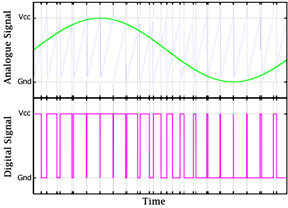 This switching technique is exactly the same one that is used in the majority of modern power supplies (SMPS) and has the prime advantage that as the transistors that do the switching are either turned on or off, they are never in some intermediate state where they would have to act as a resistor and in doing so dissipate power and heat. So they are highly efficient and it is possible to generate audio with over 90% efficiency meaning that more of the power is converted to sound and less is lost as heat, which is, after all, a very admirable quality.
This switching technique is exactly the same one that is used in the majority of modern power supplies (SMPS) and has the prime advantage that as the transistors that do the switching are either turned on or off, they are never in some intermediate state where they would have to act as a resistor and in doing so dissipate power and heat. So they are highly efficient and it is possible to generate audio with over 90% efficiency meaning that more of the power is converted to sound and less is lost as heat, which is, after all, a very admirable quality.As with switch mode power supplies a good filter is critical in ensuring that none of the original square waves find their way to the output. Square waves are very good at producing harmonics and therefore are equally good at generating radio signals and, of course, radio interference. There have been many cases of switch mode power supplies causing such radio interference and their use in, for example, LED lighting, means that the number of possible sources of interference is ever increasing.
The main problem is that, in many cases, the device will work without the filter fitted - if (and only if) the device that it is powering is not too fussy about all those square waves (e.g. an LED) or has a method of smoothing them out itself (e.g. a loudspeaker). A loudspeaker is basically a large inductor, which is what the filters in switching amplifiers also comprise. Feeding the nasty square waves on the output of the switcher directly into a loudspeaker will not result in a noticeable loss in fidelity (assuming the switching frequency is well above the audible frequency range), nor any particular loss of efficiency. So why fit the filter? To stop radio interference, that's why.

So step up to the examination table, the Topping TP20-MK2 Class T Digital Mini Amplifier
In cases such as these, there is little that can be done. Other than taking the device apart and replacing the filter components with better ones (an idea that is not as daft as it sounds), the solution is to junk the device and use a traditional linear amplifier instead. Which is what has been done. Bye bye trendy, offendy Topping, hello dusty, trusty Sony.


