Thursday 28 August, 2008, 17:12 - Radio Randomness
Posted by Administrator
Like all radio systems, wireless LANs can never be 100% reliable. Many factors affect radio transmission and even in situations where something might be expected to work well, problems can often occur. Wireless LANs suffer from a number of particular problems, not least the frequencies they use (around 2.4 GHz) are easily absorbed and reflected and can suffer from high levels of interference. But with a little care, their coverage and the reliability of the connection can be improved quite easily. Here are the Wireless Waffle top 5 tips for improving WiFi signals.Posted by Administrator
1. Choose the right channel
Interference from other wireless LANS is the most common cause of network quality degradation. The various surveys that Wireless Waffle has conducted have generally shown that channels 1 and 13 are the least likely to suffer from interference from other wireless LANs. Further, channels 10 upwards are the least likely to suffer interference from other users of the 2.4 GHz band. So generally speaking, in an area with a low likelihood of finding other WiFi users, channels 11, 12 or 13 are likely to be best. In congested areas (i.e. where interference from other WiFi systems is likely to be worse than from other users in the band), channel 1 is the best choice.
2. Position your WiFi hub centrally
Radio coverage from most transmitters radiates in all directions from the point of the transmitter, and this is certainly the case for wireless LAN equipment. It therefore makes total sense to position your central WiFi hub as close as possible to the middle of the area you wish to cover. Further, radio signals travel best if there is a clear path between both ends of the link. If you put the central unit in a cupboard or behind a bookshelf, where the path is already obstructed, coverage will reduce. Place the unit in an place with a clear view of the area you wish to cover, the higher the better (look at hubs installed in public places such as coffee shops and hotels - they are almost always mounted on the roof!)
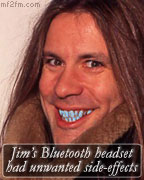 3. Keep your wireless equipment away from other wireless equipment
3. Keep your wireless equipment away from other wireless equipmentThere are many other sources of radio signals in the typical home or office environment and many of these are on frequencies similar to (or even the same as) WiFi. Placing these other radio sources near to wireless LAN equipment can result in reduced performance from the LAN as it struggles to cope with the interference caused by the other equipment. It's especially important to make sure that equipment such as digital cordless phones, satellite TV downleads, bluetooth and zigbee devices, mobile phones and digital baby alarms are not used in close proximity to a wireless LAN if service quality is not to suffer.
 4. Use equipment with proper aerials
4. Use equipment with proper aerialsDevices such as USB WiFi adapters are generally quite small and this means that the aerial inside them is also small. Smaller antennas pick up less signal and thus range and the quality of the connection will be adversely affected. If you are installing a wireless network for your home computer, use a proper PCI wireless card with an external antenna, rather than a USB wireless 'dongle'. This step alone can easily double or more the range you achieve from your wireless network and such cards are often cheaper than their dongle sidekicks.
5. Upgrade your antenna
It's easy to extend the range of a WiFi network by using higher gain antennas on hubs and on PC cards. Changing the antenna on the hub will affect all of the network, whereas changing it on a remote device will affect that device only. Most standard antennas have 2dB gain but 5, 7 or even 9 dB gain antennas can be purchased relatively cheaply. Changing from 2 to 7dB gain antennas will virtually double the range of your network. And if you replace the antennas on both the hub and the remote units with 7dB gain antennas, range will nearly quadruple.
add comment
( 1563 views )
| permalink
| 



 ( 3 / 41375 )
( 3 / 41375 )




 ( 3 / 41375 )
( 3 / 41375 )

